Deliverable D: Detailed Design
ERD & Database Design
Database Diagram
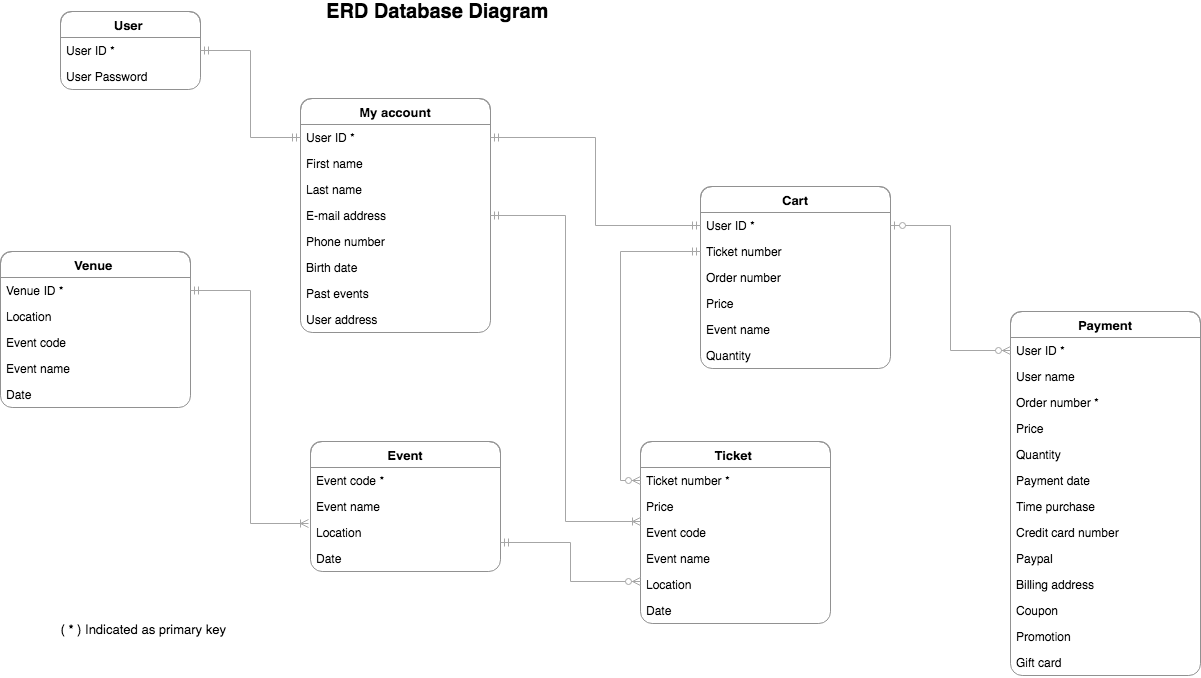
Data Definition
User: This table indicates a primary key as user ID which represent each user having unique number for usage including password
- User_id : (Primary key) A unique word represents each of user to access account
- User_password : A set of unique word or phrase
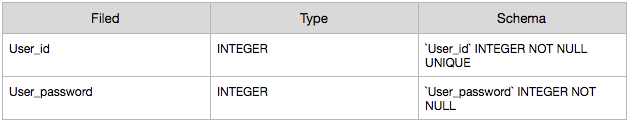
My account: This table presents information of user to access all personal data
- User_id : (Primary key) A unique word represents each of user to access account
- First_name : User’s first name
- Last_name : User’s last name
- Email_address : User’s email address
- Phone_number : User’s phone number
- Birth_date : User’s birth date
- Past_event : About previous event that user have been
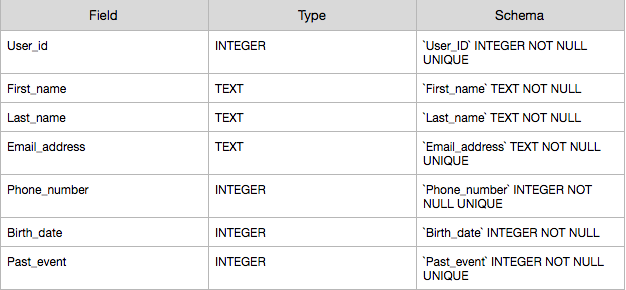
Venue: This table indicates place for specific events location
- Venue_id : (Primary key) Specific number identifying each venue
- Location : Specific place where event is located
- Event_code : Specific code for each event
- Event_name : The title of event
- Date : Period of time that event happens
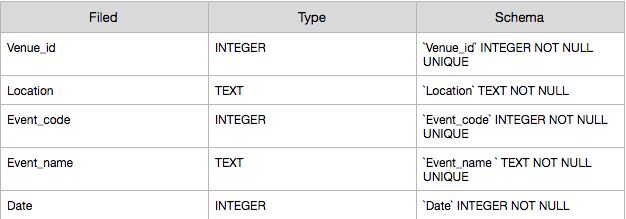
Event: This table contains event’s information
- Event_code : (Primary key) Specific code for each event
- Event_name : The title of event
- Location : Specific place where event is located
- Date : Period of time that event happens
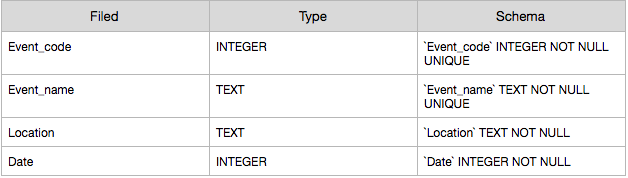
Ticket: This table indicates information about ticket
- Ticket_number : (Primary key) Specific serial number for each ticket
- Price : Value of each ticket
- Event_code : Specific code for each event
- Event_name : The title of event
- Location : Specific place where event is located
- Date : Period of time that event happens
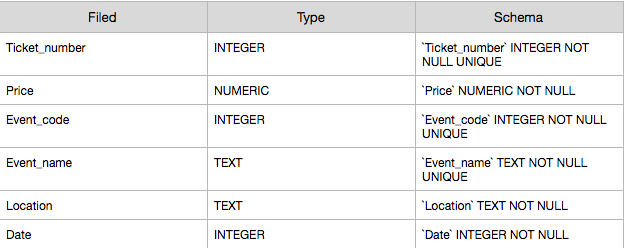
Cart: This table indicates data that user input information into cart section
- User_id : (Primary key) A unique word represents each of user to access account
- Ticket_number : Specific serial number for each ticket
- Order_number : Specific number for each order
- Total_price : Total price per order
- Event_name : The title of event
- Quantity : The amount of ticket
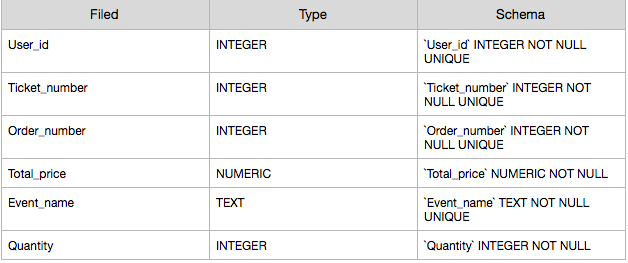
Payment: This table indicates input data for user to complete transaction
- User_id : (Primary key) A unique word represents each of user to access account
- User_name : A set of words that identify a person who’s making a transaction
- Order_number : Specific number for each order
- Total_price : Total price per order
- Quantity : The amount of ticket
- Payment_date : The date that transaction has made
- Time_purchase : Specific time that user purchases
- Creditcard_number : The number of credit card
- Billing_address : The address that user provide with credit card
- Coupon : Special discount
- Promotion : Special activity that support product
- Gift_card : Use to purchase instead of credit card
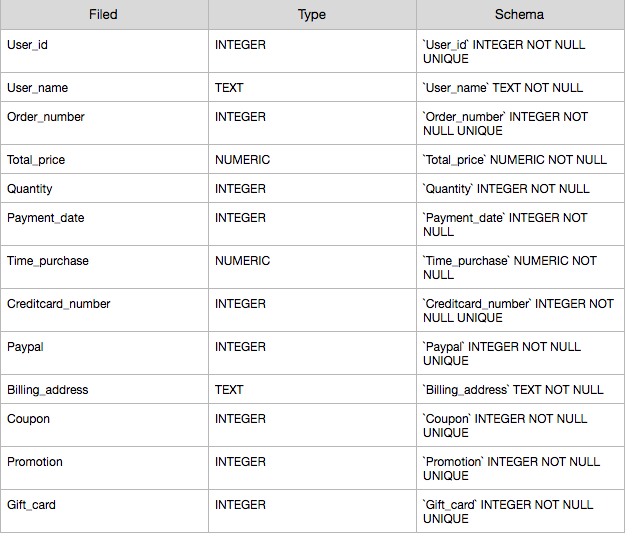
Content Strategy
Tone & Voice
Website’s sound are festive and inviting
Content Structure
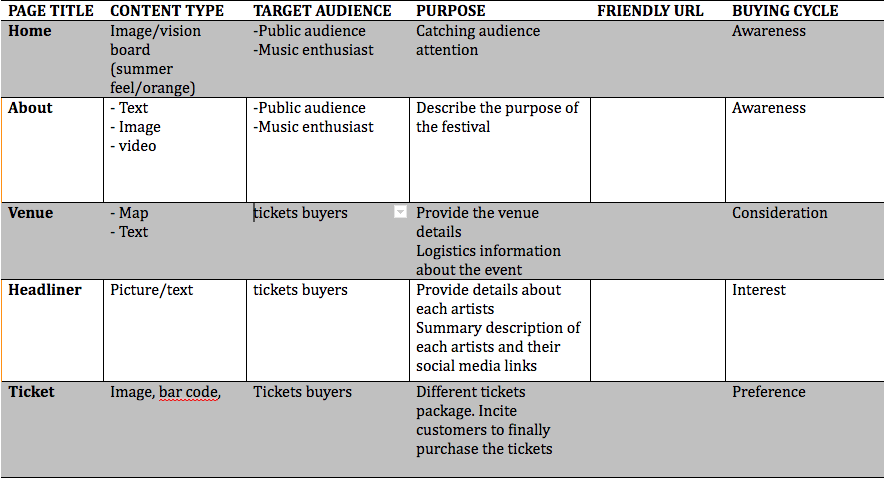
Prototyping & Usability Testing
User Testing
- Task 1.0 - View details about artists performing at the show
- Task 2.0 - View different ticket types
- Task 3.0 - Add a ticket to your cart
- Task 4.0 - Check out a ticket
Task 1 View details about artists performing at the show
Problem 1.1 - Global navigation: users were not able to successfully go back to the homepage from other pages. Initially, the design required users to click on the image banner, however, that was not intuitive.
Recommendation 1.1 - Change to a side hamburger menu and have a navigation drawer with all menu options
Task 2 Users were successfully able to complete the task without hesitation
Problem 3.1 - Users did not have an option to create a new account during first time check-outs.
Recommendation 3.1 - Add option for users to be able to create a new account during first time checkout.
Problem 4.1 - No “shipping address” : users were confused since there is no shipping address required for this service.
Recommendation 4.1 - remove the option to select “billing same a shipping” and require users to enter billing address
Problem 4.2 - Unaware of checkout progress: users were confused as to where they were in the checkout process (i.e. how many steps completed and how many left)
Recommendation 4.2 - Add breadcrumbs so that users are aware of what point they are at in the checkout process.
Mock Up ImagesAdvertising Strategy
When more and more online tickets’ companies are coming up, our tickets’ website and tickets must make different and stand out from these competitors through our own special multi-channel strategies.
OmniChannel Strategy
- By web platforms and social media such as Facebook and instgrams to advertise online;
- By mobile via interactive platform to attract customers;
- By links to relate sites like other websites and e-mail.
Off-line Channel Strategy
- Through the production of leaflets, physical shop posters, Regular activities and promotion of traditional sales in agent shops;
- According to the different customers’ needs to form each purchasing team to develop agents and entities store sales and promotion through video and magazine.