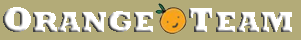Deliverable E - Usability Testing and Results
Introduction
This document outlines a usability test plan for selected functionality of the Orange Music School (OMS) website.
Purpose
- The goal of this usability test is to discover usability issues within the design of OrangeMusic.com. By observing users that match our primary personae participating in the usability test, we hope to find and eliminate usability issues with the design.
Problem Statement and Test Objectives
Browse Course Descriptions (Reference DD 2.1.1)
- This usability test focuses on the usability of site design characteristics and functionality that a primary personae user would interact with while browsing for a specific course. After locating the course, the user will read course information. Through testing, the following questions will be answered concerning usability of OrangeMusic.com:
-
- Will the user be able to locate a specific course?
- Will the user be able to read the description available about a specific course?
- Will the user feel that enough information is presented about a specific course?
- Will the user be able to easily determine the cost of the course?
- Will the user be able to determine if the course has any availability?
Create Student Account (Reference DD 2.1.3)
- This usability test focuses on the usability of site design characteristics and functionality that a primary personae user would interact with while creating a student account. Through testing, the following questions will be answered concerning usability of OrangeMusic.com:
-
- Will the user be able to easily recover from failed attempts at creating an account?
- Will the user feel that enough information is presented if an invalid email is entered?
- Will the user feel that enough information is presented if the entered email already exists in the system (i.e. the account already exists)?
- Will the user be able to easily determine the requirements for a password, and will there be enough information if the entered password is invalid?
- Will the user be able to easily determine that an account was successfully created?
Register for Course (Reference DD 2.1.2)
- This usability test focuses on the usability of site design characteristics and functionality that a primary personae user would interact with while registering for a specific course. After locating the course and creating a student account, the user will attempt to enroll in the course. Through testing, the following questions will be answered concerning usability of OrangeMusic.com:
-
- Will the student be able to determine the location, time, start and end dates of the course?
- Will the user be able to easily determine the cost of the course?
- Will the user be able to determine if the course has any availability?
- Will the user be able to recover from an enrollment error and determine the cause (i.e. attempting to enroll in a course that is at capacity)?
- Will the user be able to easily determine that enrollment was successful?
View Current Student Schedule (Reference DD 2.1.5)
- This usability test focuses on the usability of site design characteristics and functionality that a primary personae user would interact with while viewing his/her current enrollment schedule. After logging into the system, the user will view the current schedule and outstanding balance due. Through testing, the following questions will be answered concerning usability of OrangeMusic.com:
-
- Will the student be able to easily view their currently enrolled courses?
- Will the student be able to easily determine the location and time of an enrolled course?
- Will the student be able to print a copy of the current schedule?
- Will the student be able to determine the total outstanding balance that they owe?
User Profile
Mission and Goal
- MISSION: Orange Music School will provide music lovers of all ages and skill levels, with a service of quality musical instruction in the instrument/s of their choice.
- GOAL: Orange Music School will provide the highest quality learning material available online, including online music lessons for people whom are unable to attend classes. OMS will also provide students, professors and parents the greatest ease and ability to register online, manage class schedules and manage billing accounts.
Primary Personae
-
- People ages 2-50
- People of all skill levels involved in music
- Income levels $30k-$65k
- People located in the Northern Chicago area
Test Design
Mission and Goal
- The usability test for OrangeMusicSchool.com includes 5 main categories and a series of sub tasks. The tasks in each category require each participant to use functions on OMS site. We could use this test result to improve OMS site.
Task List
-
- Participant profile: Collect participant's basic information. Ex: age, profession, computer/internet usage
- Browse course descriptions: Test on the ability to locate a specific course and the time required to perform the task.
- Create student account: Tasks will be designed for participant on creating a user account.
- Register for course: After locating the course and creating a student account, there will be some tests for participant to register for the course.
- View current student schedule: Test on the ability to view students' course schedule, account balance.
Detailed Task Identification
Participant Profile
Browse course descriptions:
- Start at home page
- From the left Navigation panel, click on "Programs". This will lead you to a page giving you an overview for the Beginner, Intermediate and Advanced programs offered.
- To see the Beginner's Program, click on the link called "Beginner's"
Create student account:
- Start at home page
- From the left Navigation panel, click on Student Sign on.
- Here there is the option to sign in, or create account, if you are not registered
Register for course:
There are a number of ways to do this: 1. from Course description, 2. Search course, 3. Class registration. We will do the Class registration option, which assumes you know which class you want to sign up for.
- Start at home page
- From the left Navigation panel, click on Course Schedule
- In the field provided, enter class ID, or click search, to go to the searching features
- Once you have the ID, click Register or Add another Class
- This will take you to the next page where you would have to create an account or sign in
- Once you're signed in, the balance will be displayed.
- Click on Check out to finish the process
- After you go through the Check out process, a receipt and your schedule will be displayed
View current student schedule:
- Start at home page
- From the Left Navigation panel, click on Student Sign on.
- Click on Sign In,
- Here you will have a few options (Change Profile, My Major, My Courses, My Balance, My Schedule)
- Go to My Schedule, to see classes and event schedules
Appendix E: Task Scenarios
Task 1: Find where you would register for a class
- Let's say that you came to this page (Home page) and you wanted to register for a cooking class. What would you do?
Task 2: Find where you would browse programs information
- If you were interested to see what programs were offered, what would you do?
Task 3: Find where you would look Events
- OMS has many events, whether they are concerts, recitals, fundraisers, or just fun activities. How would you find these?
Usability Test Results
Technical and Feasibility Report
Hosting services are to be provided by 1 & 1 Internet Inc., a company selected because of their high quality customer service and excellent support options. Prior experience with 1 & 1 has also played an important part in selecting them as a good match for our functional needs.
- Support is offered 24x7 via phone, email, and live chat
- Three domain names are included in the selected Business account
- Setup is included with the first payment of three months of service
- Enhanced site builder and support control panels are available
- They offer 99.9999% uptime
- 250GB of storage is included
- 2.5TB of monthly data transfer is included
- Microsoft SQL Database included
Project Startup Costs
| Resource | Hourly Rate | Total Hours | Total Cost |
|---|---|---|---|
| Project Manager | 90 | 60 | $5,400 |
| Sr. Programmer | 60 | 20 | $1,200 |
| Programmer | 40 | 35 | $1,400 |
| DBA | 115 | 10 | $1,150 |
| Graphical Design | 30 | 20 | $600 |
Maintenance Costs
| Description | Rate | Annual Cost |
|---|---|---|
| Web Hosting | $10 / Month | $120 |
| Maintenance | $250 / Month | $3,000 |
| Advertising | $100 / Month | $1,200 |
Business Success Criteria
Hosting services are to be provided by 1 & 1 Internet Inc., a company selected because of their high quality customer service and excellent support options. Prior experience with 1 & 1 has also played an important part in selecting them as a good match for our functional needs.
- Number of visitors at the site will be an indication of the success of our mission and use of advertising dollars.
- Recurring visitors to determine the quality and presentation of the content online
- Conversion Ratio to understand how many of our visitors register for classes
- Site uptime and responsiveness to determine the quality of the hosting provider and programmatic setup
- Time spent on the site by each visitor will be an indication of the quality of informational content and site layout
Team Contributions
Stelu Aioanei
- Detailed Task Identification, Appendix E
Lucas Gatling
- User Profile, Test results
JJ Sandvig
- Initial draft, introduction, problem statement and test objectives
Nicole Adachi
- Test Design, Task List
Tom O'Malley
- Developed and Posted Web Deliverable Page, Persona Pages, Technical and Feasibility Report
Roland Landry
- Updated and Proofed Test Plan