Usability Testing and Results
1.1 Purpose
Our usability
goal for groceriestogo.com is to make it convenient and enjoyable for people to
do their grocery shopping online. We have designed our interface to be clean and
intuitive for the user to navigate with the least amount of difficulties.
To ensure that we have accomplished our goal, we have decided to conduct
usability test. The major goal of this test is to identify the usability issue within
the groceriestogo.com site.
2. Problem Statement and Test Objectives
Based on the purpose
of the Usability test, we have thoroughly investigated the Web site of groceriestogo.com
for potential problems and have had users and potential customers do the same. As
the result of this preliminary investigation, we decided that our usability test
will focus on the following scenario:
·
The shopping cart: Will the user be able to add products
to their shopping cart and view the total price? How do they find the process?
·
Login & User registration: Is the registration
process simple and intuitive?
Specifically,
we will examine the degree to which the site meets the following user needs:
·
Intuitiveness of the purchasing procedure and of
identifying crucial information related to grocers and grocery.
·
Easy navigation (intuitiveness of the navigation
elements, naming conventions, arrangement, and other navigation cues)
·
Easy registration: How easy and intuitive the registration
process is.
3. User Profile
While the resulting design of groceriestogo.com should ultimately satisfy all of
the personas, we believe that the first step should be to satisfy the needs of just
one: the primary persona.
The primary personae user for groceriestogo.com was developed by conducting the
persona mapping activity as well as in person conversations with the target demographic.
3.1
Mission
and Goal
Groceriestogo.com‘s major goal is to provide users/customers with an interface or
an application to purchase groceries online. We aim to provide useful, accessible
functionalities to our customers by allowing them to order from number of participant
grocers, pay for it online and schedule an exact time to pick up their groceries-already
bagged and ready to go.
3.2 Primary Personae
·
Age: 25 – 55 years old
·
Working professionals
·
With busy time schedule.
·
Average income between 40-75K
·
Occupation: Non-specific
·
Novice internet user.
4.0 Test Design/Protocol
4.1 Introduction
Introduce team members
and their role in the test session and thank the participant for their time.
4.2 Consent
The facilitator will present the tester with an Informed Consent Form
that the tester needs to read and sign.
The Facilitator will seat the tester at the computer and make sure the tester is
comfortable before proceeding.
4.2 Product Description:
The facilitator will
describe the product to the user. Provide general description of the application.
What it does and how it does it?
4.2.1
Product Description Script for facilitator
Groceriestogo.com
is an online grocery store web application. Users can view weekly deals, collect
coupons, purchase groceries online and do all the things that you would normally
do while shopping your groceries in the traditional way.
4.3 Process and Purpose:
The facilitator
will explain the Usability test process and purpose to the user.
4.3.1
Process and Purpose Script:
During
the test, I will be giving you a list of tasks that you will need to complete. While
you are working through the prototype, please think aloud and tell us what you are
doing and why. If you struggle to find
your way with the prototype, please say so. You are not being tested on your technical
or logical ability. Your difficulty finding your way around with the prototype means
that we have errors in our design and finding errors is good. It will help us to
improve the design of our application.
Please feel free to ask questions if necessary.
4.4 Questionnaire:
The facilitator will ask a series of general question to the participant.
4.5 Task:
The facilitator will start by asking the participant to perform the first task.
All tasks will commence from the home page or the main page of the site. The facilitator
will encourage the participant to think aloud and say what they are doing and why.
After each task users will be asked questions regarding the task and their performance
on the particular task.
4.6 Debriefing & Closing:
The Facilitator will wrap up the usability test by thanking the tester for their
participation. In addition, the Facilitator
will record any informal comments the tester may make at the conclusion
of the usability test. The Facilitator
will also answer any final questions the tester may have.
5.0 Task List
The usability
test for the first prototype of the groceriestogo.com site will include three participants
who closely match our primary personae. The participants will be of varying age
and gender. The users will be asked
to perform the following tasks:
a. Create an account: Participants will be asked
to create an account at groceriestogo.com.
b. Browse the Product from Aisle and put it in the
shopping cart: Users will be asked to browse from Aisle and put the product in the
shopping cart.
c.
Schedule a pick up time: After putting their product in the shopping cart, users
will be asked to schedule a pick up time and finalize the purchase.
Users
performing these tasks will allow us to see potential problems that the user experiences,
as well as receive feedback on the current iteration of the website.
5.1 Detailed Task Identification (Provide Screen
shots)
5.1.1 Create an account:
Task Completion: The task is completed successfully if the participant completes
the following steps:
a)
Select login/register link from the homepage
b)
Complete the registration form
c)
Click “Submit” button.
d)
Expected completion of task 1-3 minutes.
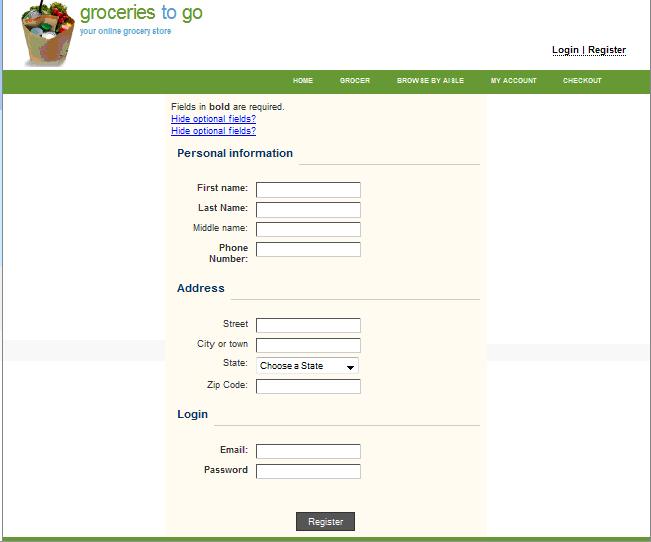
Fig 5.1.1 User Registration Form
5.1.2 Browse
the Product from Aisle and put it in the shopping cart
Task Completion: The task is completed successfully if the participant completes
the following steps:
a)
Select “Browse by Aisle” navigation button from the homepage
b)
Select and click the category or type of product from the sub nav
c)
Select from the list of products and click get products
d)
Expected completion of task 1-3 minutes.

Fig 5.1.2 Browse by Aisle Option

Fig 5.1.3 General Grocery- Shopping Cart
5.1.3 Checkout
Task Completion: The task is completed successfully if the participant completes
the following steps:
a)
Select “Checkout” navigation button from the homepage
b)
User Confirm product and price and select billing option
c)
Select continue
d)
Expected completion of task 1-5 seconds.

6. Test Roles
The usability test
will be conducted by Allan Sievert and Sumit Mukhia. Due to timing and schedule
constraints, we will be conducting test separately or individually..
Facilitator:
The Facilitator will interact with the participants according to the Test
Script. The Facilitator will not assist the participant in completing the tasks.(Allan/Sumit)
Data
Logger: The Data Logger will use the data logging forms
(See Appendix G) to collect specified data as the participant conducts the test.
This date will be collected during the test.
Observer:
Observe the test to obtain a global view of the participant’s interaction
with familyfungolf.com and the usability test.
7. Test Environment
The Facilitator must
ensure that the testing environment meets the following specifications.
7.1System
The participant will
perform the test on the Facilitator’s laptop. Specs include
·
Intel® Core ™ i3 CPU
·
4GB RAM
·
Windows 7
·
64-bit Operating System
·
Monitor resolution will be at least 1024X768. The
images of familyfungolf.com site will
be accessed using windows explorer and MS image previewer
7.2 Test Room Set-up:
The test will most likely be conducted
at the participant’s home. The participant will be sitting in front of the computer
and the facilitator will be monitoring him from the side.
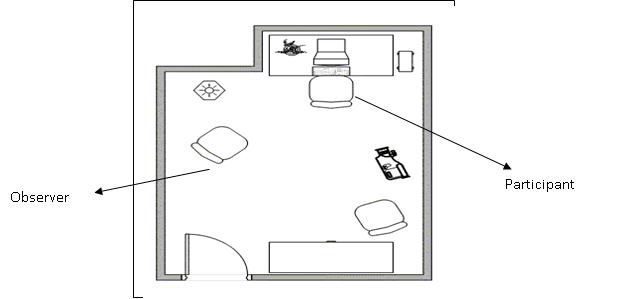
During
each task facilitator will be analyzing and gathering data. The data will be evaluated
against the completion criteria.
Appendix A: Facilitator Checklist
The facilitator
is expected to have the following form or document along with him prior to the test.
¨
Facilitator Script [ Project Description Script and
Process and Purpose Script]
¨
Pre Task Questionnaire
¨
Post Task Questionnaire
¨
Informed Consent Form
¨
Task Scenarios
¨
Test Data Recording Forms
Appendix B Pre Task Questionnaire
1.0 Do
you own a computer or laptop?
¨
Yes
¨
No
2.0 You consider yourself a
¨
Novice Computer User
¨
Expert Computer User
3.0 About
how many hours do you use internet a week?
¨
1-3 Hours
¨
3-5 Hours
¨
5-8 Hours
¨
More than 8 hours
4.0 Have
you ever purchased products online?
¨
Yes
¨
No
5.0 What
do you think about doing your grocery shopping online?
¨
Excellent Idea
¨
Prefer to go to store
6.0 What
age group do you belong to?
¨
Under 18
¨
18-25
¨
26-35
¨
36-40
¨
41-50
¨
51 above
7.0 What
is your household income?
¨
10-20K
¨
20-30K
¨
30-40K
¨
40-50K
¨
50-60K
¨
60-70K
¨
70-80K
¨
80-90K
¨
90-100K
¨
100K+
Appendix
C Post Tasks Questionnaire
1. What are your overall impressions
of the Web site?
2. If you had to give the site a grade, from
A to F, where A was exemplary and F was failing,
what grade would you give it, and why?
3. Name three words or characteristics
that describe this Web site.
4. What are the three things you like
best about the Web site?
5. What are the three things you like
least about the Web site?
6. If you could make one significant
change to this Web site, what change would you make?
7. Would you return to this Web site
on your own in the future? Why / why not?
8. What would entice you to return?
9. Are there materials you would like
to see added to the Web site? Which ones?
10. Would you recommend this Web site to
a colleague? To a friend?
11. Do you have any other questions or comments
about the Web site or your experiences with it?
Appendix D Consent Form
Groceriestogo.com
Usability Test Consent form
I agree to
participate in the Usability Test Conducted by grocerstogo.com.
I understand and consent to the use and release of the result of the test.
I understand that the information is for research purposes only and that
my name and image will not be used for any other purpose. I relinquish any rights
to the test result.
I understand that I can leave at any time.
I agree to immediately raise any concerns or areas of discomfort with the facilitator.
Your signature:____________________________________________________
Date:______________________________________________________________
Please print your name: ______________________________________________
Thank you!
We appreciate
your participation.
Appendix E Data Recoding
Form
Task 1: Register yourself with groceriestogo.com
Time:
Participant Action
Notes
login/Registration clicked
Task 2: Browse product by Aisle and
put products in the shopping cart
Time:
Participant Action
Notes
Browse by Aisle Clicked
Task 3: Checkout
Time:
Participant Action
Notes
Checkout Navigation button clicked
Appendix F Facilitator Script:
Product Description:
The facilitator will
describe the product to the user. Provide general description of the application.
What it does and how it does it?
SCRIPT:
Groceriestogo.com
is an online grocery store web application. Users can view weekly deals, collect
coupons, purchase groceries online and do all the things that you would normally
do while shopping your groceries in the traditional way.
Process
and Purpose:
The facilitator will explain the Usability test process and purpose
to the user.
SCRIPT:
During
the test, I will be giving you a list of tasks that you will need to complete. While
you are working through the prototype, please think aloud and tell us what you are
doing and why. If you struggle to find
your way with the prototype, please say so. You are not being tested on your technical
or logical ability. Your difficulty finding your way around with the prototype means
that we have errors in our design and finding errors is good. It will help us to
improve the design of our application.
Please feel free to ask questions if necessary.
Usability Testing Results
Pre Task Questionnaire
Participant:
Miguel Zarate
Profession:
Investment Consultant
1.0 Do you own a computer or laptop?
¨
Yes
2.0 You
consider yourself a
¨
Novice Computer User
3.0 About
how many hours do you use internet a week?
¨
5-8 Hours
4.0 Have
you ever purchased products online?
¨
Yes
5.0 What
do you think about doing your grocery shopping online?
¨
Excellent Idea
6.0 What age group do you belong to?
¨
26-35
7.0 What
is your household income?
¨
81-90K
Post Tasks Questionnaire
1. What are your overall impressions
of the Web site?
I like the layout
and functionality is very intuitive.
2. If you had to give the site a grade, from
A to F, where A was exemplary and F was failing, what
grade would you give it, and why?
I would give it an
A.
3. Name three words or characteristics
that describe this Web site.
Organized, intuitive,
and catchy
4. What are the three things you like
best about the Web site?
The first thing I
like is the browse by aisle section. I like how you can select multiple categories
to query for products. The second thing I like is the shopping cart and how it is
accessible in all of the web pages. The third thing is the look and feel of the
site.
5. What are the three things you like
least about the Web site?
I don’t like how some
of the links to seem to work. Breadcrumb navigation is not working.
6. If you could make one significant
change to this Web site, what change would you make?
It looks like there
is more work to be done as far as some of the links. Shopping cart could be improved.
7. Would you return to this Web site
on your own in the future? Why / why not?
I would return to
the website because I like the idea of picking up groceries and the website will
makes it easy to place an order for grocery pick-up.
8. What would entice you to return?
I think the ease at
which you can order groceries would cause me to return.
9. Are there materials you would like
to see added to the Web site? Which ones?
Yes, more promotional
material showing item on sale and so forth.
10. Would you recommend this Web site to
a colleague? To a friend?
Yes I would.
11. Do you have any other questions or comments
about the Web site or your experiences with it?
No additional
comments.
Data Recoding Form
Task 1: Register yourself with groceriestogo.com
Time: 3-5 minutes
Participant Action
Notes
login/Registration clicked
Task 2: Browse product by Aisle and
put products in the shopping cart
Time: under a minute
Participant Action
Notes
Browse by Aisle Clicked
Task 3: Checkout
Time: under a minute
Participant Action
Notes
Checkout Navigation button clicked
Pre Task Questionnaire
Participant:
Anna Sievert
Profession: Executive
Assistant
1.0 Do
you own a computer or laptop?
¨
Yes
2.0 You
consider yourself a
¨
Novice Computer User
3.0 About how many hours do you use internet a week?
¨
More than 8 hours
4.0 Have
you ever purchased products online?
¨
Yes
5.0 What
do you think about doing your grocery shopping online?
¨
Excellent Idea
6.0 What
age group do you belong to?
¨
36-40
7.0 What
is your household income?
¨
30-40K
Post Tasks Questionnaire
1. What are your overall impressions
of the Web site?
I like it. It is very
well organized.
2. If you had to give the site a grade, from
A to F, where A was exemplary and F was failing,
what grade would you give it, and why?
I would give it B+.
3. Name three words or characteristics
that describe this Web site.
Fun, catchy, and bright.
4. What are the three things you like
best about the Web site?
I like how easy you
can select products. Shopping cart and checkout process is fast. I like how everything
is laid out.
5. What are the three things you like
least about the Web site?
I think the website
is still being worked on so keep up the good work. I’m sure you will improve the
functionality with My Accounts and Grocer.
6. If you could make one significant
change to this Web site, what change would you make?
Perhaps more content.
I was clicking some categories but there weren’t products listed.
7. Would you return to this Web site
on your own in the future? Why / why not?
Sure. I could use
a convenience like this in the future.
8. What would entice you to return?
I think the easy ordering
process and the concept of grocery pick-up.
9. Are there materials you would like
to see added to the Web site? Which ones?
Just more functionality
as it is incomplete at this time.
10. Would you recommend this Web site to
a colleague? To a friend?
Most definitely.
11. Do you have any other questions
or comments about the Web site or your experiences with it?
I really
think you should make this a real life business.
Data Recoding Form
Task 1: Register yourself with groceriestogo.com
Time: 5 minutes
Participant Action
Notes
login/Registration clicked
Task 2: Browse product by Aisle and
put products in the shopping cart
Time: under a minute
Participant Action
Notes
Browse by Aisle Clicked
Task 3: Checkout
Time: under a minute
Participant Action
Notes
Checkout Navigation button clicked
Pre Task Questionnaire
Participant:
Allan Sanedrin
Profession: Electrical
Engineer
1.0 Do
you own a computer or laptop?
¨
Yes
2.0 You consider yourself a
¨
Expert Computer User
3.0 About
how many hours do you use internet a week?
¨
5-8 Hours
4.0 Have
you ever purchased products online?
¨
Yes
5.0 What
do you think about doing your grocery shopping online?
¨
Excellent Idea
6.0 What
age group do you belong to?
¨
36-40
7.0 What
is your household income?
¨
100K+
Post Tasks Questionnaire
1. What are your overall impressions
of the Web site?
This is a very cool
site.
2. If you had to give the site a grade, from
A to F, where A was exemplary and F was failing,
what grade would you give it, and why?
B
3. Name three words or characteristics
that describe this Web site.
Fast, organized and
clean
4. What are the three things you like
best about the Web site?
I like the navigation
and the ease at which you can order products.
5. What are the three things you like
least about the Web site?
I think the website
could show a little more information. Too many links on the left side.
6. If you could make one significant
change to this Web site, what change would you make?
The ability to save
a grocery list should be implemented.
7. Would you return to this Web site
on your own in the future? Why / why not?
Yes I would. It is
a good concept.
8. What would entice you to return?
I think the concept
more than the site. The website does make it easy to establish orders.
9. Are there materials you would like
to see added to the Web site? Which ones?
Just the ability to
save a grocery list and maybe more promotional stuff like for sales.
10. Would you recommend this Web site to
a colleague? To a friend?
Sure.
11. Do you have any other questions or comments
about the Web site or your experiences with it?
Not at
this time.
Data Recoding Form
Task 1: Register yourself with groceriestogo.com
Time: 3 minutes
Participant Action
Notes
login/Registration clicked
Task 2: Browse product by Aisle and
put products in the shopping cart
Time: Under 1 min
Participant Action
Notes
Browse by Aisle Clicked
Task 3: Checkout
Time: Under 1 min
Participant Action
Notes
Checkout Navigation button clicked
Team Contribution
Allan Sievert:
Website programming and documentation
Sumit Mukhia:
Website design/development and documentation