Usability Testing Plan
Purpose
The fundamental goal of the Java Stop website is to provide both consumers and companies with information about Java Stop’s business values and products, as well as promote an excellent experience and means to easily purchase premium roasted coffee beans.
To ensure the Java Stop website meets the goals of both Java Stop and its users we have developed a usability testing plan. This document functions as a guideline for our plan to test sample users on different components and functions within the site. The usability test we will conduct will specifically focus on both the retail and wholesale sides of the business to better understand how both consumers and companies interact with the Java Stop website.
Our usability test will focus on the following 3 objectives:
- Can consumers interact with multimedia files successfully? Are they presented to the user in a manner that is engaging?
- Can consumers navigate to the products page and add a product to the shopping cart quickly and without error?
- Can a business fill out an inquiry quickly without error?
Our goal is to obtain qualitative and quantitative data and additional feedback from our test users that will help inform our team of what is working successfully and what needs further development in order to ensure a successful and positive user experience.
Personae Profile for your site
Personae help site designers understand the types of users of a site, what value they are looking for form a site, and what they're expectations of the site are. We have developed the following personas to guide the development process.
- Primary Persona -
Jacob
Age – 32,
Single
Outside Sales Consultant
Bachelor’s Degree in Business
Income 120-130k
Jacob is an outside sales consultant for a pharmaceutical company in the Chicago area. He works from his home office and enjoys starting his early mornings with a cup of fresh brewed French press coffee. Jacob is very dependent on his technology and devices including his iPhone 4s, iPad and Macbook Pro laptop and company issued Dell Laptop. Jacob often orders items online with his iPhone and laptop for the simplicity of having products delivered to his condo. Jacob usually shops for items on Amazon because he really likes the ease at which he can buy what he wants.
- Secondary Persona -
Sharon
Age – 47,
Married
Elementary Teacher
Master's Degree in Education
Income 45-50K
Sharon is an elementary school teacher in Indianapolis IN. She drives to North Chicago to visit her best friend Pamela once every year. When they get together it often includes shopping, enjoying the vast selection of fine dining throughout the city, and visiting Pamela’s favorite coffee shop, Java Stop, along the way. Sharon and Pamela prefer premium roast coffee. After the weekend is over Sharon likes to buy Pamela a few bags of Pamela’s favorite coffee as a token of her appreciation for hosting the girl’s weekend. Sharon shops online only using her desktop from her home. She does not own a smartphone or a tablet.
- Negative Persona -
Kevin
Age - 18
Single
Senior at Payton College Prep, Chicago
Income 7-8K
Kevin is a senior at Payton College Prep in Chicago. He works a summer job at the factory, which his father owns, in order to make enough spending money to last him the year and to put some money away for college. He plays on the varsity football team and is an honor roll student in his classes. He is planning on going to the University of Illinois to study Political Science. Kevin doesn’t drink coffee but hangs out with several friends who frequently visit Starbucks. Kevin looks up to his older brother who is 13 years older than him who is heavily involved in politics in the Chicago area.
- Served Persona -
Loretta
Age - 73
Widow
Retired Accountant
Bachelor's Degree in Accounting
Income 55-60K
Loretta is a retired accountant living in the suburbs of Chicago. She likes to entertain her friends by having them over for coffee and tea on Wednesday afternoons. Loretta doesn’t own a computer or a mobile device. Her son Doug has tried several times to convince her to get a computer for the house but Loretta says she doesn’t like to use computers due to her poor eye sight and having difficulty seeing the type on the screen.
Details of Testing Scenarios
Usability Test Scenario #1
A prospective customer can access the Newest Brew page on the JavaStop website and view page content and the associated video.
- System beginning and end state of testing: The usability test begins on the homepage of the JavaStop website. The end state is once the guest has completed watching the video on the Newest Brew page.
- Sequential steps required to complete the task: The Newest Brew page can be accessed by hovering over “Shop” in the main navigation and then clicking on “Newest Brew” in the secondary navigation or by clicking on “Newest Brew” in the site footer. Once the guest has accessed the Newest Brew page, they should read the page content, and then click the “Play” button on the video to watch.
- Expected response time of completion: 4 minutes
- Provide start/end screen shots of the testing
Start Screen

End Screen
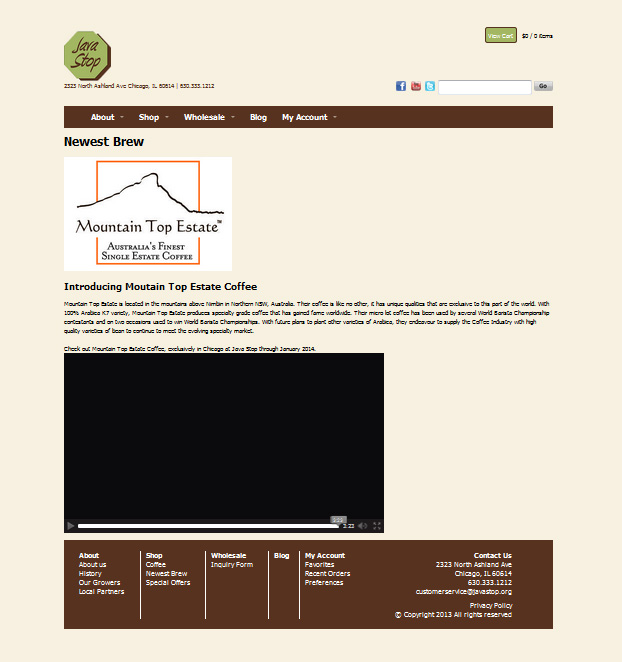
Usability Test Scenario #2
A Wholesaler can access the JavaStop website and successfully submit an inquiry form to get more information regarding wholesale opportunities with JavaStop.
- System beginning and end state of testing: The usability test begins on the homepage of the JavaStop website. The end state is the “Thank you for submitting.” message that appears after completing the form.
- Sequential steps required to complete the task: The Inquiry form page can be accessed by hovering over “Wholesale” in the main navigation and then clicking on “Inquiry Form” in the secondary navigation or by clicking on “Inquiry Form” in the site footer. Once the guest has accessed the Inquiry Form, they must complete the form, ensuring to fill out all required fields designated by red asterisks, and click “Submit”.
- Expected response time of completion: 1 minute
- Provide start/end screen shots of the testing
Start Screen

End Screen
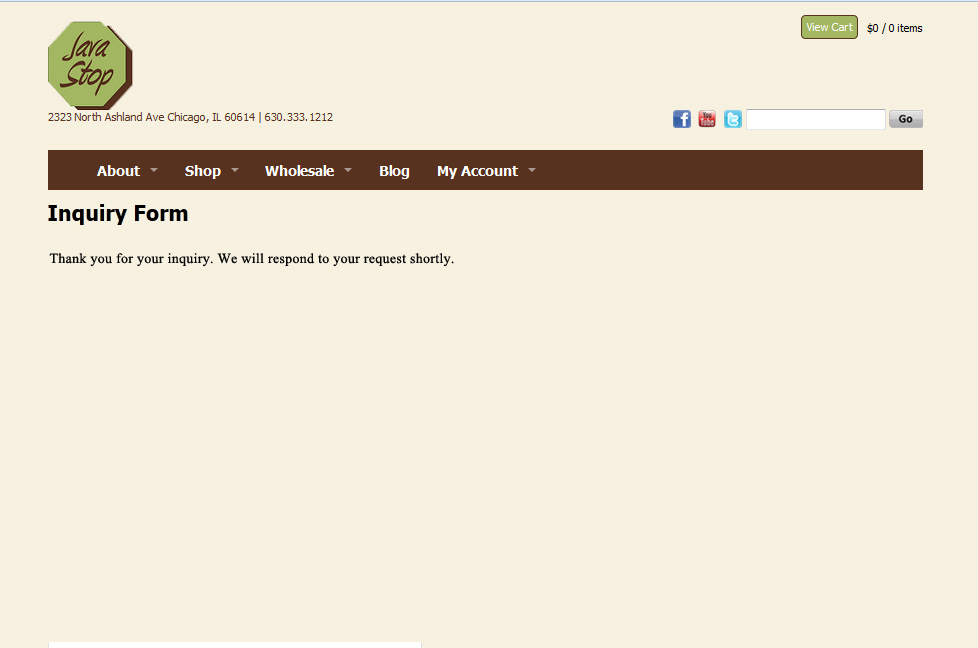
Usability Testing Scenario #3
A website user can access the JavaStop website, navigate to the “Merchandise” page, select an item and add it to their cart.
- Sequential steps required to complete the task: The Merchandise page can be accessed by hovering over “Shop” in the main navigation and then clicking on “Merchandise” in the secondary navigation or by clicking on “Merchandise” in the site footer.Sequential steps required to complete the task: The Merchandise page can be accessed by hovering over “Shop” in the main navigation and then clicking on “Merchandise” in the secondary navigation or by clicking on “Merchandise” in the site footer.
- Expected response time of completion: 2 minutes
- Provide start/end screen shots of the testing
Start Screen

End Screen

Create Questionnaire
A questionnaire has been created to survey participants and determine which type of personae they categorize into before they complete the usability test.
- How many cups of coffee do you drink per day?
- Less than one per day
- One per day
- Two per day
- Three or more per day
- How do you like to prepare your coffee?
- Drip – Coffee Pot
- French Press
- Espresso machine
- K-cup - Instant
- None of the above
- How would you describe your interest in drinking coffee? Select all that apply.
- Drink to start my day
- Drink to stay alert
- Drink and share coffee in a social setting
- Like to drink alone
- Only on weekdays
- None of the above
- What time of day do you typically drink coffee? Select all that apply.
- Mornings
- Afternoons
- Evenings
- How would you describe your interest in exotic roasts and premium blends?
- Very Interested
- Somewhat interested
- Not interested
- Do you own a computer with broadband Internet access?
- Yes
- No
- How many hours do you shop online per week?
- Less than 1 hour
- Between 1-2 hours
- Between 2-3 hours
- Between 3-4 hours
- More than 4 hours
- Don’t shop online
- Have you used a mobile device to shop online in the past?
- Yes
- No
- Have you ever purchased your favorite coffee online?
- Yes
- No
- In what form do you like to purchase coffee?
- Whole beans
- Ground beans
- K-Cups
- None of the above
- What is your age group?
- Under 20
- 20-29
- 30-39
- 40-49
- 50 +
- What is your household income?
- Less than $40K
- $40-$59k
- $60-$79k
- $80-$100k
- More than $100k
| Usability Test Scenario |
1 |
| Task Name: |
A prospective customer can access the Newest Brew page on the JavaStop website and view page content and the associated video. |
| Expected Completion Time: |
4 minutes |
| Actions Required to execute the task: |
From the JavaStop home page, hover your mouse pointer “Shop”; select “Newest Brew”; read the page contents; Click video “Play” button. |
| Notes: |
|
| Usability Test Scenario |
2 |
| Task Name: |
A Wholesaler can access the JavaStop website and successfully submit an inquiry form to get more information regarding wholesale opportunities with JavaStop. |
| Expected Completion Time: |
1 minutes |
| Actions Required to execute the task: |
From the JavaStop home page, hover your mouse pointer “Wholesale”; click “Inquiry Form”; Complete the inquiry form; click “Submit”. |
| Notes: |
|
| Usability Test Scenario |
3 |
| Task Name: |
A website user can access the JavaStop website, navigate to the “Merchandise” page, select an item and add it to their cart. |
| Expected Completion Time: |
2 minutes |
| Actions Required to execute the task: |
From the JavaStop home page, hover your mouse pointer “Shop”; select “Merchandise”; locate the “Le Creuset French Coffee Press Color product”; read the description; click on “Read More”; Add product to cart by clicking “Add to cart” |
| Notes: |
|
Contributions of Members
Sheldon Jones
Questionnarie, Test Data Recording Form
Melissa McElroy
Load content to team site, Merchandise Page, Merchandise Details, Add to Cart Functionality
Jessica Niksa
Details of Testing Scenarios
Kirk Ockerman
Purpose Statement and Personae Profiles