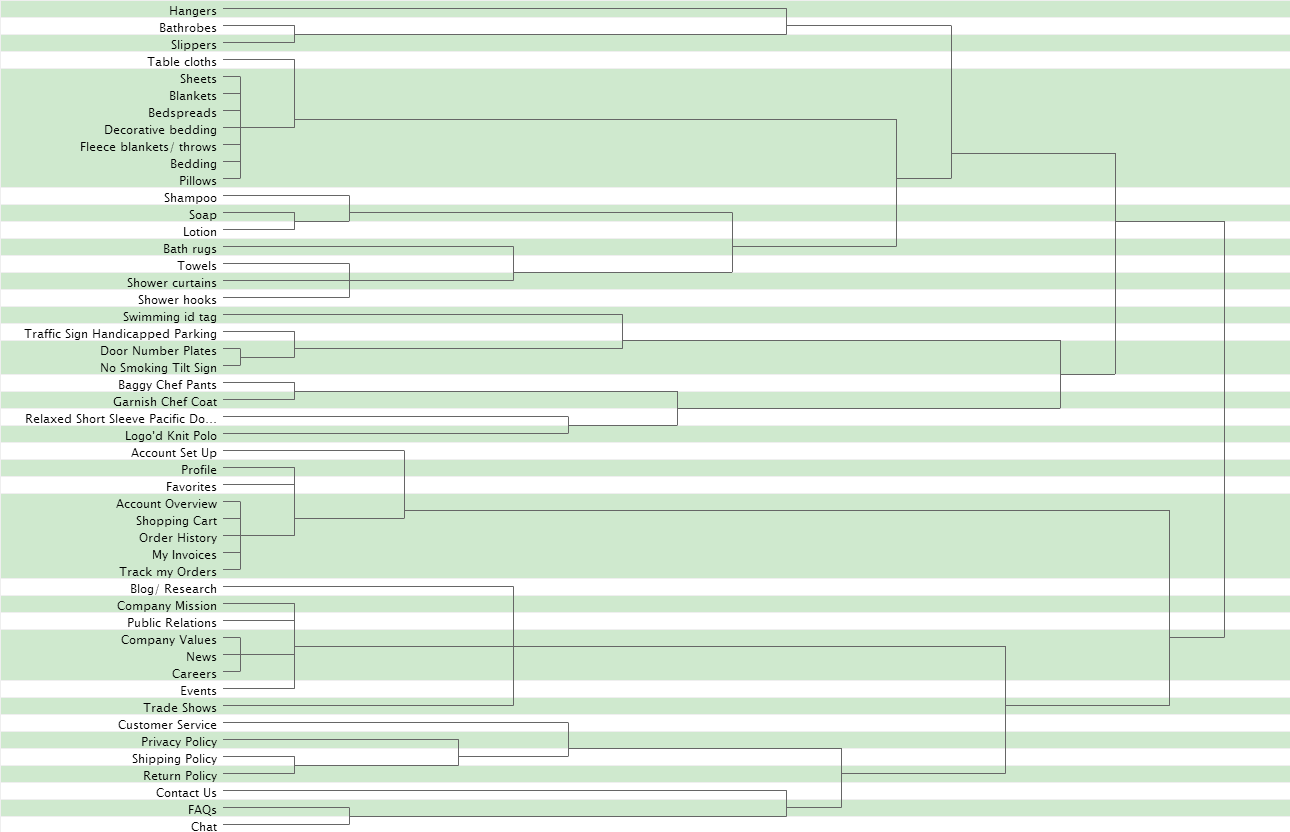US04-Perform CLOSED card sorting to determine navigation and content groupings.
Description
As the business owner of the website, I want to ensure that the sections of my site are appropriately labeled and categorized to ensure our customers can intuitively navigate the site and complete tasks quickly.
Acceptance Criteria
- Obtain a list of categories
- Obtain a list of items that would live in these categories
- Execute card sort with 10 participants
- Review results with team and update wireframes
- Use results to influence information architecture and page layouts
Tasks
- Set up Card Sort website account (15 min) - Marty
- Change list of participants to 10 max (5 min) - Marty
- Review items and categories with team for updating before launching card sort to participants (1 day) - Team
- Add items and categories to card sort tool (10 min) - Marty
- Obtain list of 10 participants from team (1 day) - Team
- Distribute card sort link to 10 participants (1 day) - Team
- Evaluate results (30 min) - Marty
- Update IA and wireframes, if necessary (1 hour) - Team
Notes
1. Go to http://websort.net/manager/
2. Sign up for an account for your team.
3. Click on "create a new study" and provide a name.
4. Go to items tab. Under label column, add links or web site content you would like your user to organize.
5. Go to Categories tab. Enter Categories (e.g. Pages or navigational links where the content might be organized)
6. Go to Settings tab: Enter Max participants: 10 users. Enter a date to close.
7. Enter participant login label: email address or First and last name. Scroll down and click SAVE.
8. Click on the "View Your Study" link on the right. Copy the URL provided by the tool: e.g. http://websort.net/s/ABCDEFG/
9. Once the user has organized the categories. Go back to websort.net and view the results.
10. Click the Reload button. Review the Tree Graph, Categories x items, Items x Items.
11. Select ALL participants to view the overall sorts by users.
12. In the notes sections of the user story, provide a screenshot of the Categories x Items and Tree Graph results.
Card Results: Categories x Items and Tree Graph
.png)